Alas, my friends, I have not recovered all of my lost photos. The cause of the loss is still a mystery, and at this point it looks like my hard drive may have failed somehow, taking with it only the pictures on it that did not have copies living somewhere else. Luckily, that means only about 1/3 of the pictures from November 2007 to June 2008. Still, there were some great ones in there, moments that we’ll never get to see again except in our minds’ eyes.
Or we’ll see them in photos that friends took of us:
Sigh. This one, sent by Matthew, is almost a tease: “Look at you taking pictures at SeaWorld. Too bad you’re gonna delete them in a few months!”
So here’s what I have learned:
a) I am not as bad-ass as I thought. Thanks for the ego-check, God.
b) Online backup services: good idea.
c) It is ironic to ignore your children in favor of trying to retrieve lost pictures of them.
d) I might have to embrace the Flickr. I am a Google devotee, and use Picasa. I can’t help blaming Picasa just a teensy weensy bit for this screw up, and as such, I’ve been unable to bring myself to even start up Picasa. I’m mad it. So yesterday when I met with some PR people from Yahoo!, I actually started thinking about possibly maybe potentially checking out Flickr. Any fans out there?
e) It’s time to let go. If any of you have pictures of us from the last ten months or so, can you email them to me or send me a link to your online album? I’ve been combing my email boxes and re-downloading pictures, but I may be missing some.
Sigh.
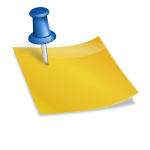
![HOP Review: Back It Up With Carbonite [Giveaway] HOP Review: Back It Up With Carbonite [Giveaway]](http://www.kimtracyprince.com/wp-content/uploads/2012/07/brady-the-christmas-present-150x150.jpg)
Flickr ROCKS. Love love love.
Maybe now that your Dad is out there maybe he can help you find your pictures. They are priceless..
Love Nana & Grandpa
AHEM? It is not Picassa’s fault. Come on.
Also, PICASSA ROCKS.
So sorry about the loss of your photos. Now, tell me about what online backup services you’ve found . . .
Every so often my hubby backs up our pics onto a thumb drive. I hate to think about what I would lose if the computer crashed in between.
I do Flickr. What more can I say…it does the job. Also, check out Carbonite.com. It’s an online backup and is very reasonable.
As one who recently lost every single one of her home videos, I feel your pain.
This is so unfortunate. I’ve been thinking about buying an external hard drive and your struggle confirms it. I need one ASAP.
I am not sure if this link will help you or not but I thought it might be worth a try http://groups.google.com/group/PicasaSomethingBroken/browse_thread/thread/7d6d60fd2a7ee8a2#
We may be able to find your photos… You need to look for a hidden
folder in your normal import area:
Fire up Windows Explorer.
Do a Tools -> “Folder Options”
On the “View” tab, put a check mark in the “Show hidden files and
folders” and click the “OK” button.
In Picasa, do a Tools -> Options menu choice.
On the “General” tab, look at the folder configured to be the “Save
Imported Pictures In” folder.
In Windows Explorer, navigate to that “Save Imported Pictures In”
folder.
Do you see a hidden folder with “temp” in its name?
A hidden folder generally is dimmer looking.
Look inside that hidden “temp” folder.
If you see your photos, stand up a do a little victory dance. 🙂
Rename the folder to be a name you like.
Do a right-click -> “Properties” on the folder.
Un-check the “Hidden” check box and click the “OK” button.
Do you have sufficient room on your computer’s disk?
There is reportedly a bug where the import will fail but Picasa will
wipe your card if you don’t have room for the photos.
When you do an import, it should generally work like this…
Picasa displays all the thumbnails in the “Import Tray”.
It then “acquires” all the photos (this can take a little time).
At that point, you need to click the “Import All” button. I’m afraid
people don’t do this, sometimes.
Then, you give a folder name for the new folder of photos.
Then, the import completes…
Linda,
Thank you for this! I will try it! Who are you?
LOL, I have been lurking forever. Not sure I have ever posted. I am a married, software engineer who is a mom to 4 kids ages 11,9,6 and 2. Not sure what else to add….
Linda,
A) software engineer
B) 4 kids
C) One of them is 2.
I can’t make that math work. How do you have brain cells left?
LOL, either I had a ton of brain cells to start out with or I fake it pretty well. I’m going with faking it 😉
I love flickr because it allows me to upload my favorite photos of each batch I download from the camera in their original size – meaning I can archive the photos and not have to worry about losing my favorites. You can make the photos private or public so the ones of your kids sans clothes in the tub can be hidden from view.
I can also post photos on my blog in other sizes that will fit my template. I think this is the way to go for you.
Sorry for you losing your photos!