Or, a History of My Relationship With Backing Up Data
Way back in 2008, a wise woman recommended that I use Carbonite to back up my computer after I whined about losing a bunch – a very painful bunch – of photos when an external hard drive crashed. I still remember the pangs of loss when I realized I had lost many of our pictures from Brady’s first Christmas. This is one of the only shots I have left:

I did start using Flickr after that to back up my photos after editing them. After another bout with lost data, I discovered that my backup service, Fabrik, was not an archiving service, so it only kept what was on my computer for 30 days in the past. Of course, by the time I realized what I was missing, 30 days was not enough time to go back. So I dropped Fabrik, switched from PC to Mac, and set up Time Machine.
And then more recently, as some of you may know, I started listening to Dr. Laura while I’m working. She advertises for Carbonite, and her little ditty about the service burrowed that piece of information further into my brain.
And then Carbonite emailed me and invited me to lunch with Tom Murray, their SVP of Marketing.
If that is not the universe telling me to try Carbonite, I don’t know what is.
So, on a balmy day in January, Jessica Gottlieb and I met Murray and a PR rep for lunch at a cafe in Sherman Oaks. We chatted about Carbonite, about being a parent, and about how awful it is when you lose your digital memories. It was pleasant enough. And then I went home and installed Carbonite on my computer.
And nothing happened.
Of course, once I got it set up – it’s a little less intuitive to set up on a Mac vs. a PC – Carbonite did, and continues to, back up everything I asked it to. But the fact that nothing happened is exactly what I want. I can’t tell you how well it restores data that is lost from a computer, because I haven’t lost anything since I installed it.
I’d really like to keep it that way, but I feel better knowing that I’ve got redundant services in place now to help me if I ever lose any important files again. With Flickr photo backups, my external hard drives (I have two, one just for photos and one for all data), and Carbonite backing everything up to the cloud, I think I’m covered. And it only took four years to get here.
Carbonite’s personal service works like this:
With a Home Premier account (which costs $59 per computer per year), you first install Carbonite on your computer. You run the initial backup and the service will copy of all of your files to a secured server. It takes a while to do the initial backup – the total time depends on how many files you have. You can select your own sets of files or Carbonite will automatically back up your documents & settings, photos, email, music, and videos. You can even have it backup the contents of one external hard drive!
You can then access your files from any computer or mobile device through Carbonite’s mobile app. That is an awesome feature!
And finally, if you lose anything (or everything), you can use Carbonite’s Restore Manager to download your lost files to the same place they used to be on your computer. As if nothing ever happened. Which I would rather have.
A word to the wise: as it turns out, most online backup services work the same way my old one did, and Carbonite does, too. That means that they only keep copies of your deleted files for 30 days after you delete them, and then they are indeed lost forever. So if you don’t discover that you had a power outage or a failed chip in an external hard drive until long after the damage is done, you are screwed, which is why it makes sense to have files stored in more than one place.
There is also a business product – Carbonite Business backs up unlimited computers, storage devices, and servers with two different price point plans.
You can try Carbonite for free for 15 days to check it out before you subscribe: sign up for it here.
Lucky for you, Carbonite has given me a free 1-year subscription to give away here (available to US residents only). Simply leave a comment and tell me what YOU lost when your computer crashed/transferred/died in a fire and you will be entered as long as you include your email address. I’ll take entries until 9:00 AM PST on July 16.
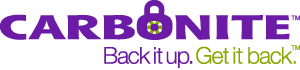
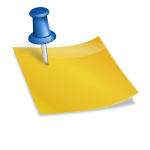
When the jerks broke into my house and stole my computer I lost the pictures from last year of my mother’s life. Much more important than the material items they took.
Do you mean JULY 16????
I have not lost anything since I married a real computer geek. He backs up all of our stuff in half a dozen places. I will sure tell him about Carbonite though. It sounds much easier than what he does. Thanks for the info, Kim!
Some pictures of the family.
When my computer crashed I still had all my important stuff…thanks to Carbonite. That sure made my day.
A friend of mine is an author, his hard drive went belly up and he was scared he’d lost month’s of work. Then he remembered he’d signed up for Carbonite about a year before, and they walked him through the restoration of his work. He was quite happy with the outcome and told all of his friends on facebook the product ans services.
I haven’t, which means I really need this!
I lost mine with tons of photos and memories! I backup often now but worry about fire or theft. Thank you for the opportunity!
I have 2 external hard drives, but I have lost all of my son’s 3rd birthday (day). We went to the Irvine Park Railroad, had a picnic, went to dinner, ate cake and ice cream and opened presents. But I no longer have those photos because they got lost in transfer.
I had a laptop that was broken, I lost some pictures. Also all of my schoolwork. luckily I hadn’t had the laptop very long so there weren’t too many things that couldn’t be replaced
Our back up hard drive went bad this past Sunday.
I lost my old papers from college.
I lost my old BBS files due to hardware failure. Really upset when that happened.
my pictures mv****@********er.com
I guess I got some kind of virus, when I turned on my computer all I got was a black screen, Needless to say I lost it all. Pictures, documents, tax returns all of it.
I haven’t lost anything yet and I don’t want to. That’s why I need Carbonite.
I lost important documents like my resume’.
My last computer died and took all my music and photos along with it. That was not a good day.
old papers from college
I’ve lost too many hard drives to count. The last one was mostly backed up except for a couple weeks of pictures, which I of course lost.
All my photos and recipes.
I had an external hard drive go bad and lost a ton of photos and copies of documents. Fortunately most of it was duplicated on another drive.
Our external hard drive has a virus so we can’t plug it in and the computer it backed up crashed so right now we have lost many many irreplaceable photos from mine and my brothers’ birthdays as well as holidays and events. Additionally, it had some work related documents that I needed to redo after not being able to access them. IT is so important to back up to two places, thanks for the reminder and the great giveaway!
kc**********@***il.com
I’ve lost treasured photos in the past!
OMG! Last year my external hard drive crashed. My computer was full so I had dumped tons of photos and videos onto it–plus some of our tax returns. Fingers crossed I don’t get audited! It was devastating! I also lost a lot of the worksheets and lessons I had created when I was a teacher. I consider it a sign to stick with what I’m doing now. 🙂
I lost some bank statements and tax documents I had scanned on my computer (then shred the paper originals) when my computer crashed.
cawillingham1202 at gmail dot com
I LOST EVERTHING I COULD REALLY USE THIS THANK YOU SO MUCH
My computer got a bad virus, it wiped out everything-saved passwords,photos,videos,work files. I’m scared to have anything on my
computer now
willdebbie97 at yahoo dot com
Lost lots! I lost some electronic gift certificates, photos, email addresses and school papers!
I haven’t lost anything yet but I need protection.
I lost lots of photos due to a virus
My computer crashed before & I lost all my bookmarks among other things. I had to get a new hard drive; they saved what they could, which was most stuff.
yu*******@*****il.com